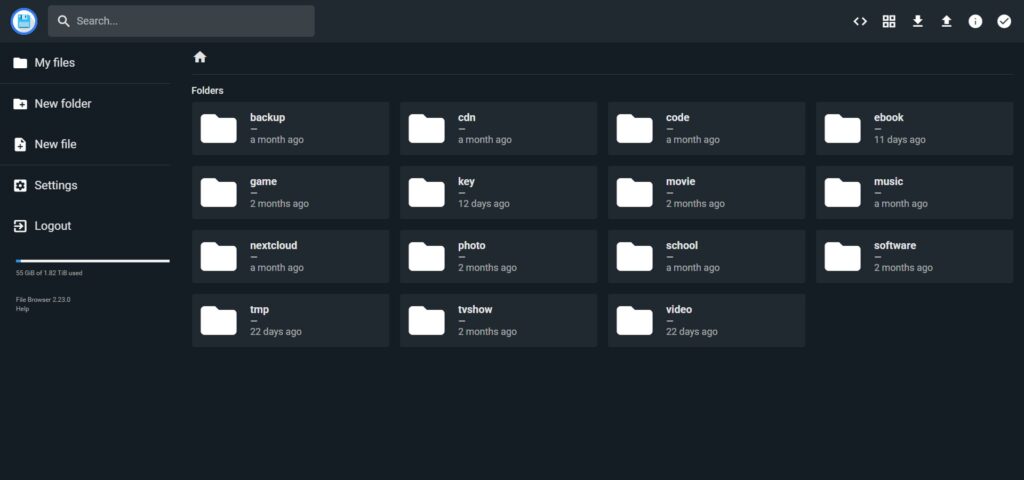
File browser is a web-based file explore with features such as a code editor, command line, and user management. It can run as a container in docker or as a Linux binary. In this tutorial, I will walk through how to install file browser in docker.
First, update the package manager and install docker on your local machine.
sudo apt update
sudo apt install docker.ioThen pull the image from the docker hub using the ‘docker pull’ command.
docker pull filebrowser/filebrowserFinally, deploy the container onto docker in background.
docker run \
-v /path/to/root:/srv \
-v /path/filebrowser.db:/database.db \
-v /path/.filebrowser.json:/.filebrowser.json \
-u $(id -u):$(id -g) \
-p 8080:80 \
filebrowser/filebrowserFinally, head to http://localhost:8080 in your browser.