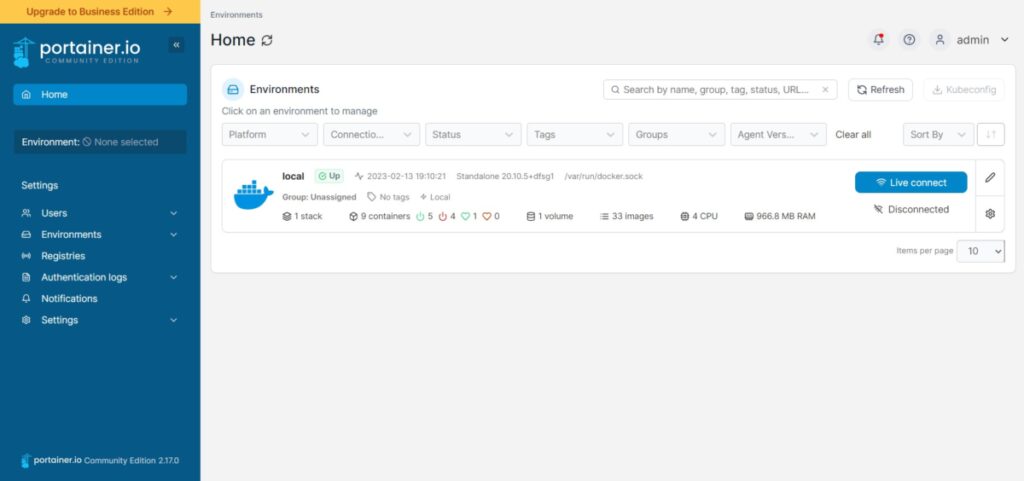
Portainer is a web-based Docker management tool that can access through the browser. It has many key features such as docker-compose, web GUI, Kubernetes, and deploy containers. It is also open source on GitHub. In this tutorial, I will show you how to install and setup it.
Key feature of Portainer/Docker
Fast deployment: Docker deployment is much faster than Virtual machine.
Easy config: Docker config can be done in a few minute.
Secure: Everything is done inside a container.
Low resource consumption: Docker have much lower resource consumption than Virtual machine because docker don’t contain a kernel.
Pros and Cons of Portainer/Docker
Pros:
- Fast deployment
- Secure
Cons:
- Poor resource management
- Poor storage management
Installation
First, install Docker using apt.
sudo apt install docker.ioPull the image from the Docker hub first using docker pull.
sudo docker pull portainer/portainer-ceLeave the port 9443 open. Then deploy it using the Docker CLI tool.
sudo docker run -d -p 8000:8000 -p 9443:9443 --name portainer --restart=always -v /var/run/docker.sock:/var/run/docker.sock -v portainer_data:/data portainer/portainer-ce:latestNow, go to https://localhost:9443 in your browser and set up your username and password.