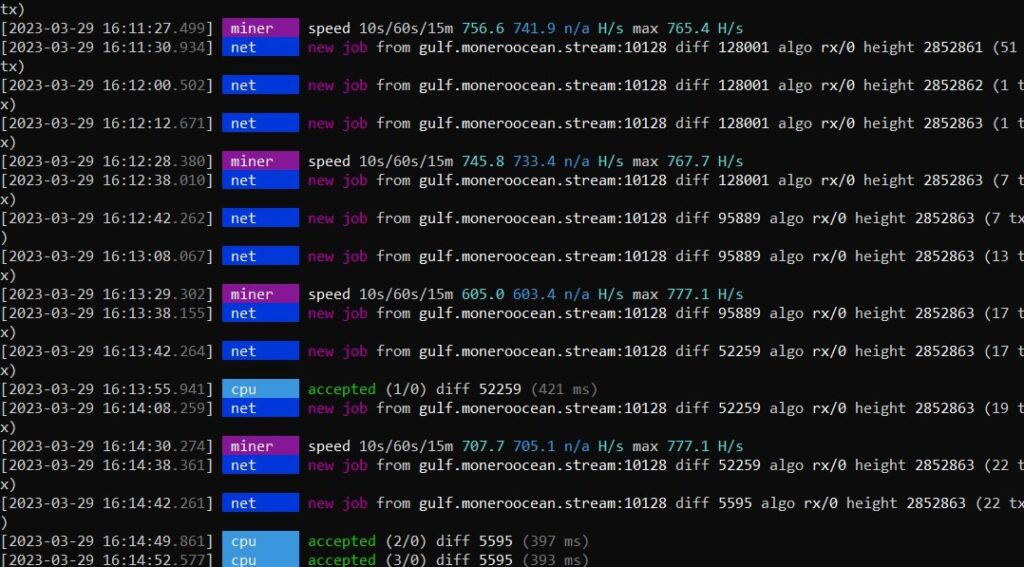
Mining cryptocurrency has become popular few years. Although mining cryptocurrency on Raspberry Pi is not profitable, it’s still very interesting to learn. Unlike other cryptocurrencies using the SHA hashing algorithm, Monero used the RandomX proof-of-work algorithm. Cryptocurrency maintains over a decentralized blockchain and verified by different nodes around the world. Cryptocurrency transaction is also untraceable. Because it is untraceable, cryptocurrency is used by many hackers and scammers. Xmrig is software used to mine Monero. Xmrig also supports GPU including CUDA.
Pros and Cons of Cryptocurrency
Pros:
- Cryptocurrency transaction is untraceable
- Fast transaction
Cons:
- It doesn’t have centralized control
- Have limits
Examples of popular cryptocurrencies:
- Bitcoin
- Ethereum
- Dogecoin
- Solana
Because Monero is much easier to mine than other cryptocurrencies, it can mine on a Raspberry Pi. Today, I will show you how to mine Monero using Xmrig on Raspberry Pi using its CPU.
Installation
Here is what you need:
- A Raspberry Pi 3/4
- A Monero wallet
To create a Monero wallet. First, go to https://www.getmonero.org/downloads/ to download and then install the latest GUI wallet for your operating system. The wallet address is the address that other people can send you Monero. Saving the mnemonic seed is also very important for getting the wallet restored.
First, install the required independence of Xmrig including Git, and CMake.
sudo apt install git build-essential cmake libuv1-dev libssl-dev libhwloc-devThen clone the Xmrig repository from GitHub. You can also download precompile binary from GitHub.
git clone https://github.com/xmrig/xmrigThen build and compile Xmrig from the source code using CMake and make.
cd xmrig
mkdir build
cd build
cmake ..
makeThis is an example of how you mine Monero in Monero Ocean’s mining pool.
./xmrig -o gulf.moneroocean.stream:10128 -u <YOUR_WALLET_ADDRESS> -p <MINER_NAME>Finally, go to the Monero Ocean home page for the mining result.
You can also add a service to Xmrig:
sudo nano /etc/systemd/system/xmrig.service[Unit]
Description=Xmrig
[Service]
ExecStart=/home/<YOUR_USERNAME>/xmrig/build/xmrig -o gulf.moneroocean.stream:10128 -u <YOUR_WALLET_ADDRESS> -p <MINER_NAME>
Restart=always
[Install]
WantedBy=multi-user.targetsudo systemctl daemon-reload
sudo systemctl enable xmrig
sudo systemctl start xmrigThis is how to mine cryptocurrency using a Raspberry Pi. Hope you can learn something 😀