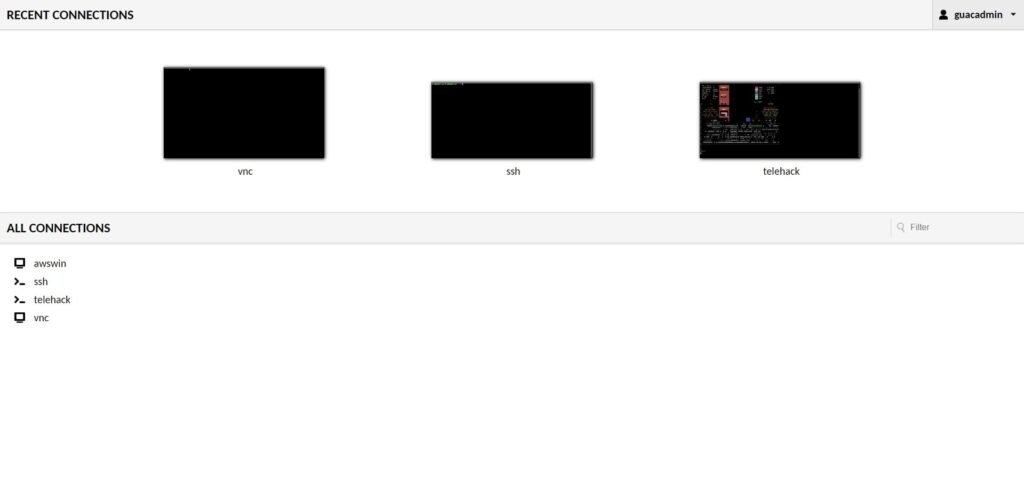
Guacamole is a remote desktop gateway developed by Apache. It supports multiple access protocols, such as Kubernetes, RDP, SSH, telnet, and VNC. It can be hard to install, but there is an easy install script on GitHub.
https://github.com/MysticRyuujin/guac-install
To install it:
wget https://git.io/fxZq5 -O guac-install.sh
chmod +x guac-install.sh
sudo ./guac-install.shThen open your browser to http://localhost:8080/guacamole
Login as username “guacadmin” and password “guacadmin”.
(Be sure to change your password or people can take down your server)
(This also can do it on Raspberry Pi.)
I hope this help 🙂